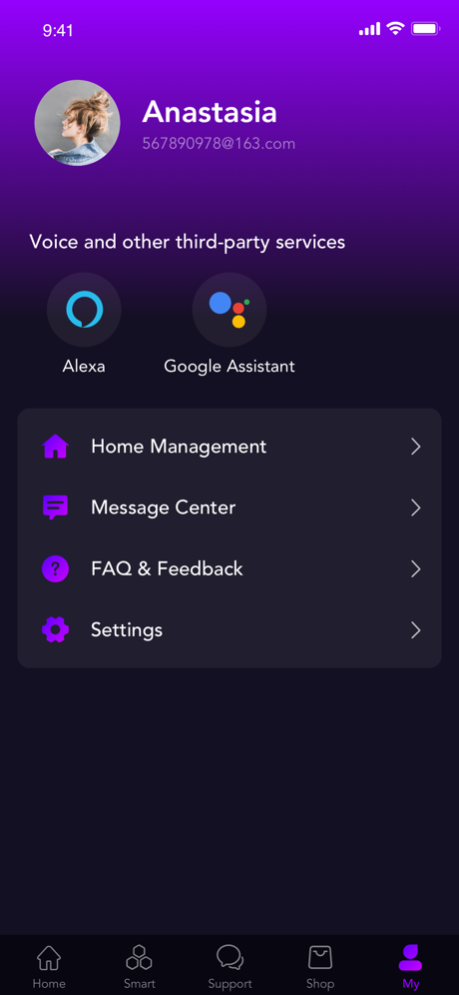Arcus Home 1.0.1
Continue to app
Free Version
Publisher Description
EXTRAORDINARY LIGHT EXPERIENCES
• Curated by professional lighting designers, our lights are guaranteed to transform your room instantly into a scenic paradise.Create a unique atmosphere from choosing from a variety of scenic places around the world. Wake up to a sunrise from Hawaii to a dark moody afternoon in Soho New York and more.
KEY FEATURES
• Set up our ON/OFF schedule for timed schedules
• Manage your lights from anywhere in your home from a touch of a button
• Wifi + Bluetooth syncing for IOS Devices worldwide
• Interactive Mood settings and variety of themes to sync up to
• Music Syncing to tempo and Song choice
SYNC YOUR LIGHT STRIPS WITH MUSIC
• ARCUS Home app supports a variety of music support such as spotify, Youtube and Apple Music
• ARCUS Home app allows you to sync the tempo and sound to your lights that will sync to the tempo and beat to your sound.
• Play a variety of popular music genres and watch your room come to life
SYNC YOUR LIGHT STRIPS WITH OUR ENDLESS LIST OF THEMES
• Choose from over 100+ different themes to transform your living space
• Holidays
• Nature
• Sport
• Movies
• Party Vibes
• Color Burst
Apr 7, 2022
Version 1.0.1
fix bug
About Arcus Home
Arcus Home is a free app for iOS published in the Food & Drink list of apps, part of Home & Hobby.
The company that develops Arcus Home is Arcus home décor Inc. The latest version released by its developer is 1.0.1.
To install Arcus Home on your iOS device, just click the green Continue To App button above to start the installation process. The app is listed on our website since 2022-04-07 and was downloaded 1 times. We have already checked if the download link is safe, however for your own protection we recommend that you scan the downloaded app with your antivirus. Your antivirus may detect the Arcus Home as malware if the download link is broken.
How to install Arcus Home on your iOS device:
- Click on the Continue To App button on our website. This will redirect you to the App Store.
- Once the Arcus Home is shown in the iTunes listing of your iOS device, you can start its download and installation. Tap on the GET button to the right of the app to start downloading it.
- If you are not logged-in the iOS appstore app, you'll be prompted for your your Apple ID and/or password.
- After Arcus Home is downloaded, you'll see an INSTALL button to the right. Tap on it to start the actual installation of the iOS app.
- Once installation is finished you can tap on the OPEN button to start it. Its icon will also be added to your device home screen.